Curtis, I think you need to take some time to familiarize yourself with the new system.
Click on 'Members List' at the top of any page of the forums, it's in the blue bar at the top, along with the 'New Posts' button, et al. When the members list comes up, click on 'Posts'. Voila, you have members listed from most to least posts.Among other things, I can't figure out how to list posters by most to least posts, as I previously could.
From the BDSM Library Stories Page, under the 'Library' tab at the top, on the drop-down menu, click on 'Top Reviewers'. That shows you the top 20 reviewers for the current and last month.By the same token, it would (still) be nice to be able to list reviewers from most to least reviews (as nearly as I can tell, there's no way to list them AT ALL, but then, there never was).
There's no archive of past reviewers, though, nor any way to list them alphabetically or otherwise, but I'm not sure why one would need to list the reviewers anyway?
Again, this is something completely controllable by you. I don't know anything about Macs, but I know that different types of documents save with different file sizes. Saving your PMs as a text document will take up a lot less space than saving them as rich text or Word format documents.I notice that when I save my PMs to my hardrive, they take up 2 1/2 - 3 times as much memory as they did under the old system.
You should contact VBB Customer Support and let them know of that particular flaw. Personally, I find the 'New Posts' button to be more efficient than the "Next Thread' link.most logical way to work it would seem to be to simply not have a 'next thread' button on the last thread'
I don't know what's so complicated about it. Type in a member's name, or select 'send member a private message' from their profile page, type a subject and then type a message. That's exactly the same as it was before. Not one single change at all.The entire PM system simply is a pain in the butt now
To reply, use the 'quote' button. It's the same thing as the reply button in the previous version. No change at all.
Go to your user options and turn it off.From that "Do you want a receipt" pop-up that shows up every friggin' time
Gasp! Not a-whole-nother click. NO!!!one extra key-stroke to delete a message
??? Huh? I don't get any such thing. It might be something else you can turn off in your options.having to click to respond to people who didn't disable the 'read receipt' before they sent the message
That button becomes infinitely more neccesary when you have six folders in your PM system, instead of just the Inbox and the Sent Items. Clicking the drop-down box and accidentally clicking the wrong folder, then being redirected to that page and having to go back to the drop-down again and select the correct folder is a nuisance and the one extra tenth of a second is hardly worth the complaint, I think.that unnecessary button that says 'Go' next to the thing that flip-flops you between Inbox and Sent Items
Addendum: I went to my PM system after typing this and used the Inbox, Sent Items, et al. drop-down and discovered that I didn't actually have to use the go button. It is an automatic redirect.
It was the 'Download as:' drop-down that required the extra mouse click. Of course, that also allows you to decide what format you wish to download your PMs to your hard drive, thus lending to the file size issue brought up previously in this post.
Nagging for the sake of nagging sucks. If it is something you have control over, then it shouldn't be done. LOLChange for the sake of change sucks. If change isn't an improvement, it shouldn't be done.
Sorry, Curtis. I had to do it.
Welcome to the BDSM Library.
Results 1 to 13 of 13
Thread: Still a few bugs in the system
Threaded View
-
04-27-2004 #3
Last edited by BDSM_Tourguide; 04-27-2004 at 10:52 AM.
It's in the blood...
Thread Information
Users Browsing this Thread
There are currently 1 users browsing this thread. (0 members and 1 guests)
Similar Threads
-
Review or not to review?
By BruceBoxer in forum ArchivesReplies: 77Last Post: 05-30-2004, 11:42 AM -
Glitches in new system
By Curtis in forum Suggestion BoxReplies: 13Last Post: 04-01-2004, 04:04 PM
 Members who have read this thread: 0
Members who have read this thread: 0
There are no members to list at the moment.
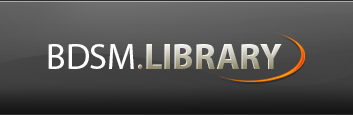








 Reply With Quote
Reply With Quote