A screen-shot saves a picture of the screen, like taking a photograph. You can't edit or scroll or anything like that in it.
The way you save it, saves everything that your computer had to download to display the page.
Formatting data is all the information that the browser uses to work out where to stick everything. For forums like this, that information can be very complex. If you can, find something that says "View Page Source" or similar, to see what I mean. All the information in there is what's getting saved, on top of all the pictures, etc.
The increase in resolution... I haven't had any problems. Sure, the change from viewing the username and info along the side takes more space, but that is an option that Jinn can change, and which I did suggest. I've used 1152*864 the whole time, and and I haven't noticed any change in the amount of space required.
Not sure about what "Save Hyperlinks" means. And as for the change in size, it is up to your browser/e-mail client to handle the formatting of the page. If it's inefficient, what you send will be larger. People sending the information back, their e-mail client will reformat everything in a more efficient way, taking up less space and doing exactly the same thing.
Ever tried saving a web-page from Microsoft Word? They're massive files, and most of it is completely useless to the appearance.
LD
Welcome to the BDSM Library.
Results 1 to 13 of 13
Thread: Still a few bugs in the system
Threaded View
-
04-28-2004 #9The Brain is the biggest Erogenous Zone
Thread Information
Users Browsing this Thread
There are currently 1 users browsing this thread. (0 members and 1 guests)
Similar Threads
-
Review or not to review?
By BruceBoxer in forum ArchivesReplies: 77Last Post: 05-30-2004, 11:42 AM -
Glitches in new system
By Curtis in forum Suggestion BoxReplies: 13Last Post: 04-01-2004, 04:04 PM
 Members who have read this thread: 0
Members who have read this thread: 0
There are no members to list at the moment.
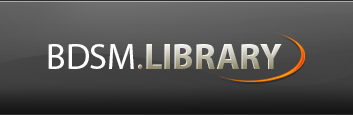





 Reply With Quote
Reply With Quote